STEP 1
Enter the link in your browser to visit the exam platform and login:
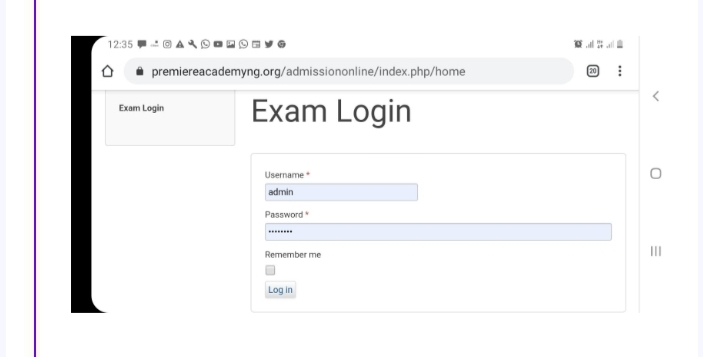
STEP 2
After entering your username and password. You'll be taken to the Entrance page with the exams for the classes. Select the exam applicable to your class. Eg Jss1
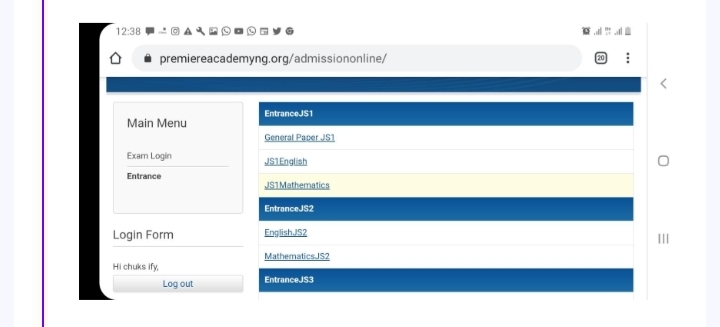
STEP 3 (YOU CAN START WITH ANY SUBJECT YOU WANT)
The General paper is displaying the instructions, click continue at the bottom to start. The questions are timed. 40 questions for General paper. Once completed, to return to the exam page click the link 'Entrance' by the left.
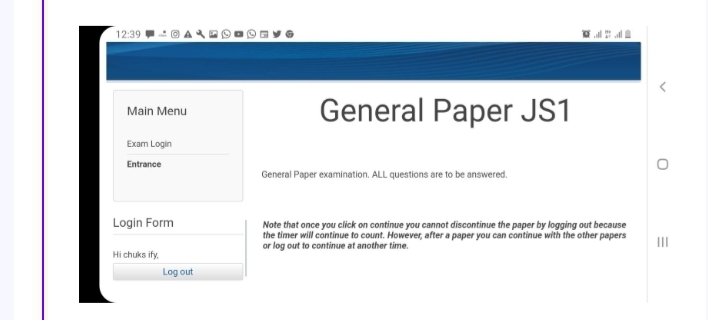
STEP 4
The English paper is displaying the instructions, click continue at the bottom to start. The questions are timed. 30 questions for English paper. Once completed, to return to the exam page click the link 'Entrance' by the left.
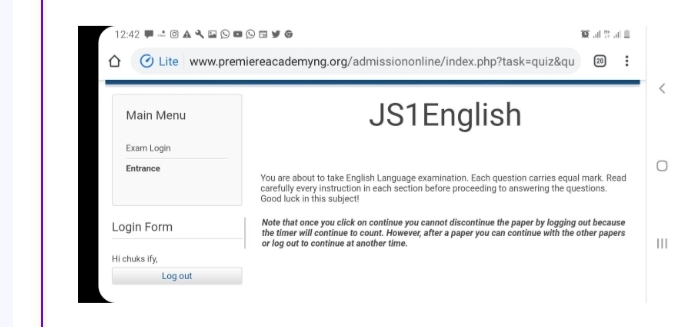
STEP 5
The Maths paper is displaying the instructions, click continue at the bottom to start. The questions are timed. 30 questions for Maths paper. Once completed, to return to the exam page click the link 'Entrance' by the left.
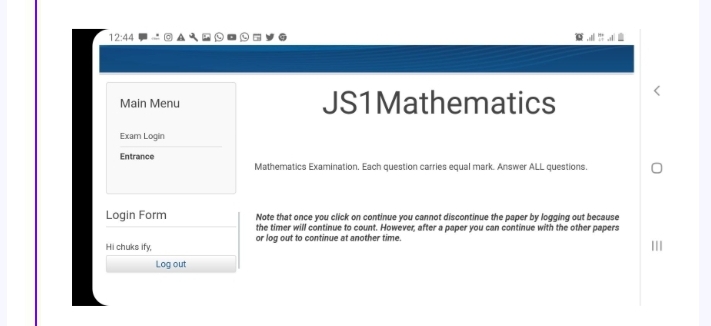
STEP 6
ONCE ALL QUESTIONS HAVE BEEN ATTEMPTED THE RESULTS WILL BE COLLATED AND YOU WILL BE CONTACTED BY THE SCHOOL TO CHECK YOUR RESULTS.
THANK YOU
PLS STAY SAFE.
PREMIERE ACADEMY LUGBE, ABUJA
ADMISSION TEAM

